All functionalities of Simulise
With Simulise, you can do more than you think. The starting point is always the lifelong portfolio. But to properly fill and maintain that, many interesting options have been added.
Digital Portfolio
Simulise completes the picture of your students. We record everything in the portfolio. Not only the knowledge they gain, but also the equally important development of skills.
Rubrics
Rubrics are provided by default. You can use them immediately or modify them to your liking. Want to create your own rubrics? For that, we also provide professional support.
Assignments
You can create a form and hand it out as an assignment form. Has the assignment been completed, thus completing the form? Then it can go directly into your student’s portfolio.
Competencies
As a school, of course, you decide which competencies are important. Simulise supports that with formative assessment. Through rubrics you reflect on the current level. What is good and how can we take it to the next level? Everything forms into a clear competency diagram.

Community
There are several ways to gather feedback or comments. The timeline is a good example of connecting to students’ perceptions. Learning thus becomes (even) more fun! It provides every opportunity to share your work with others within the school.
Forms
You can create a form and hand it out as an assignment form. Has the assignment been completed, thus completing the form? Then it can go directly into your student’s portfolio.
Lessons
In the lesson plan, students can see what is expected. A lesson plan can be made at the group level, as well as at the individual level. For example, pupils may be allowed to choose which 3 of the 6 assignments they complete.
Showcases
In addition to the work in the portfolio, students can also present themselves externally. Unlimited showcases can be created and shared with externals.

Analyses
We give you the overview you’re looking for. In our analyses, you can sort by group or by student. You will then get an overview of all the rubrics you have achieved. There you will easily discover averages, growth and growth points.
Plagiarism Control
All papers submitted by students may be checked for plagiarism. For this purpose, there is an integration with Turnitin’s plagiarism control software.
Badges
Simulise does not give grades, but does work with Badges. Badges can be awarded by the school in any form for assignments and submitted work.
Plus document
Simulise’s portfolio offers many options for creating and printing a Plus document on a school-specific layout.



