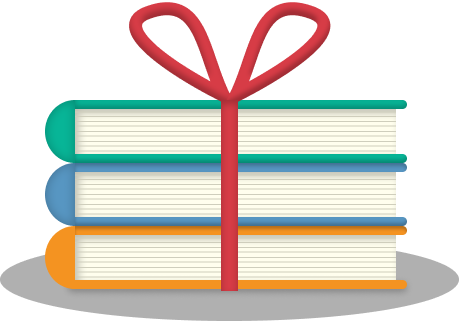Lesson plans for overview
As a teacher, you are constantly looking for ways to better structure, plan and evaluate your lessons. Simulise offers lesson plans that not only reduce the administrative burden, but also improve classroom interaction and learning.
Creating lesson plans in Simulise is simple and intuitive. You can very easily prepare assignments with a lesson plan and reuse them annually.
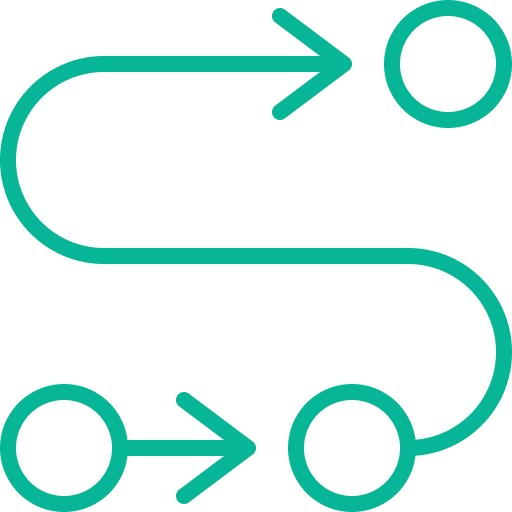
Lesson plans in Simulise
A lesson plan in Simulise means bringing different assignments together. The assignments can then be made by the students in an order determined by the teacher.
Within a lesson plan, you can work with:
Assignments in a fixed order: a next assignment cannot be started until the previous one has been handed in.
Elective assignments where there is a choice but a mandatory number of assignments must be done.
A combination of both of the above
Students can work on multiple lesson plans simultaneously.
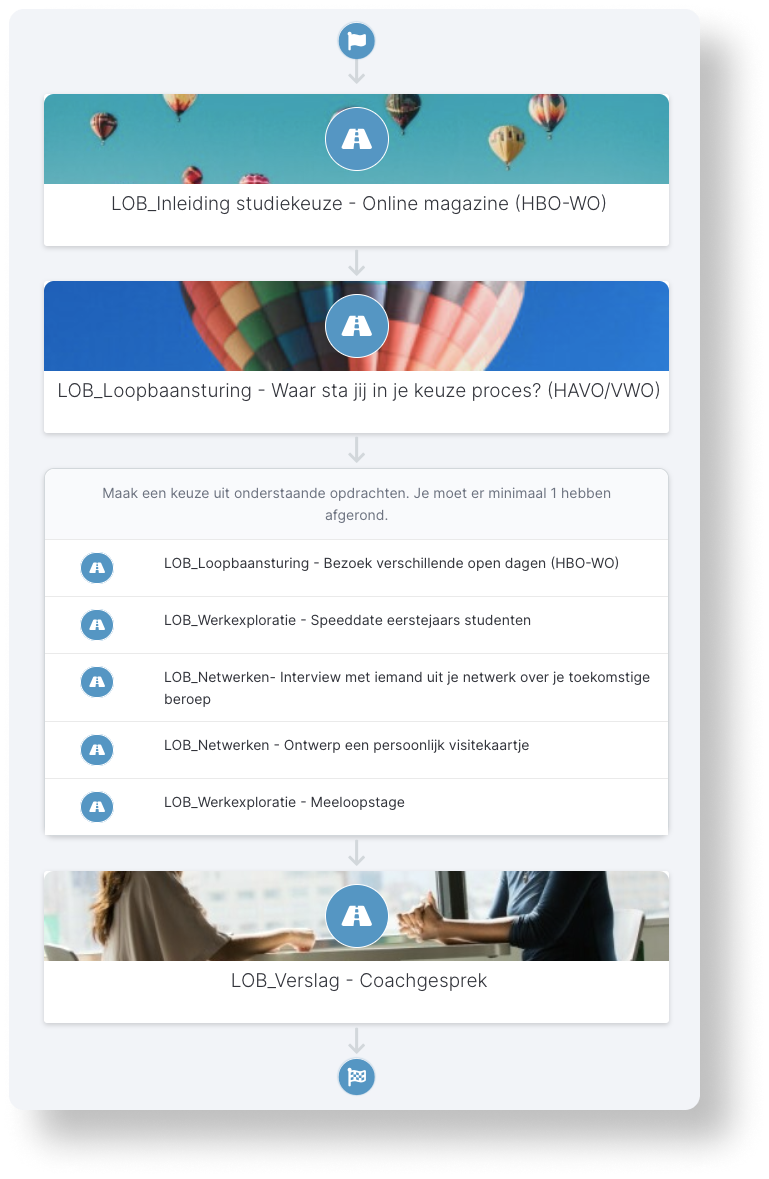
Working with a complete package
The main advantage is that you do not have to assign individual assignments, but assign an entire plan right away including deadlines, if any. Especially for LOB or a mentoring program, this can be useful so that the mentor hands out a ready-made package.
In addition, it is clear to a student what he needs to work on and he is given the next assignment only when needed. Assignments can be added within a lesson plan at any time, even if students have already started the lesson plan.
Therefore, when using a lesson plan, there is somewhat less freedom for the student or teacher/mentor to deviate from the chosen plan.