Winter Release 2024
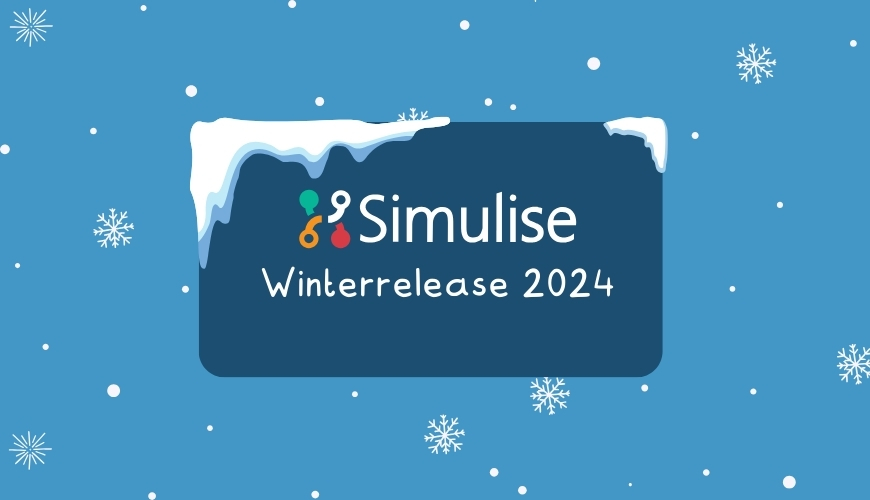
It’s time for one of our favorite times of the year. As of summer release 2023, we have again implemented several new features in Simulise! To keep an overview, we have listed all the new features for you.
In addition, we provide a tentative outlook. For if, like us, you can’t wait for the next update.
Please also forward this blog to all teachers working with Simulise. Many innovations offer more options and convenience to precisely them.
What’s new in Simulise this winter?
Assignment overview in a new look
The assignment overview features a new design. This makes it easier to see the status of assignments by student. Some of the larger changes are:
– You can now scroll down and sideways undisturbed. This is because the white bar with the students and the column with all the assignments remain in view as usual.
– To maintain a better overview, icons for certain functionalities have been removed. This can now be found under the blue drop-down menu next to the assignment.
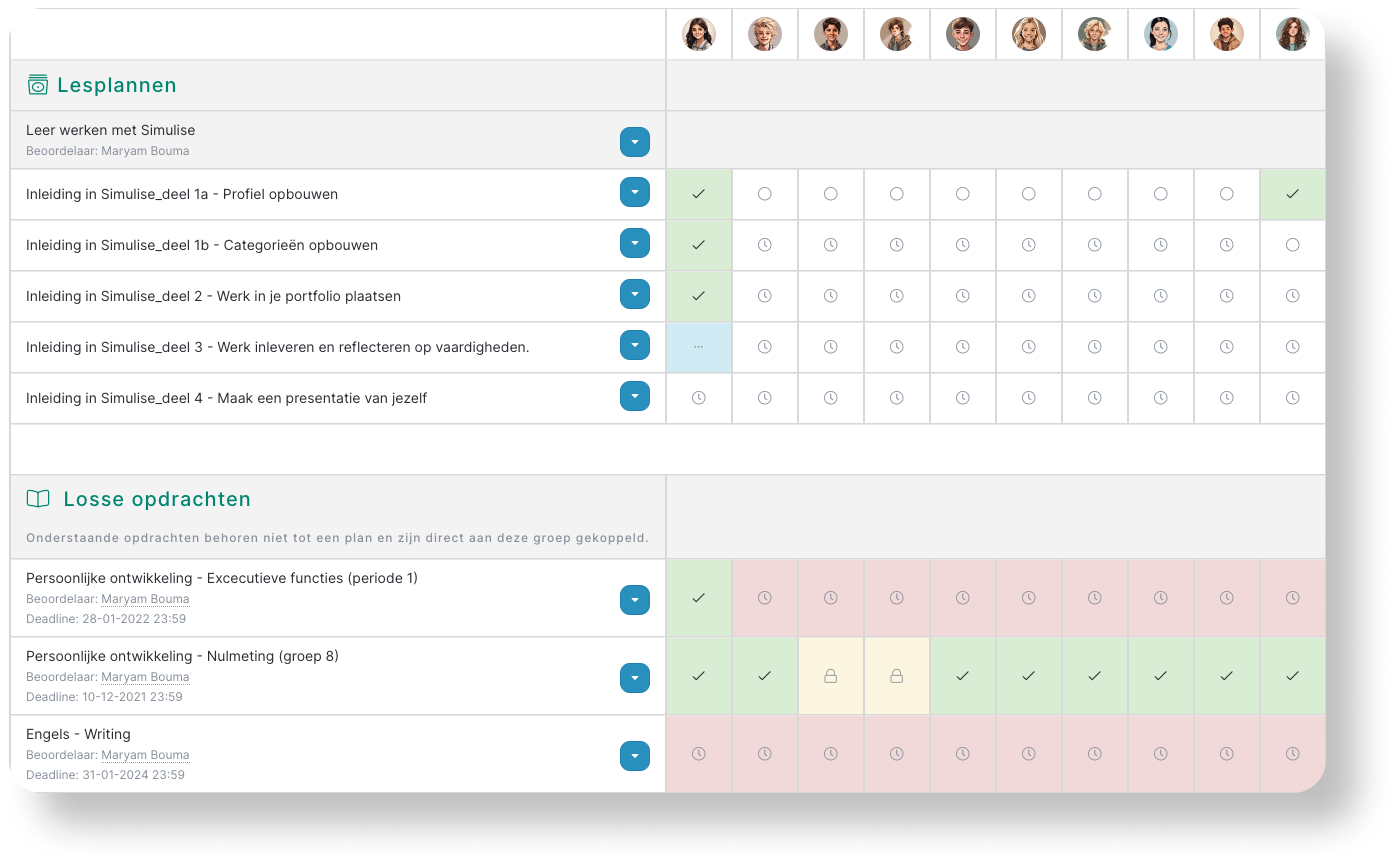
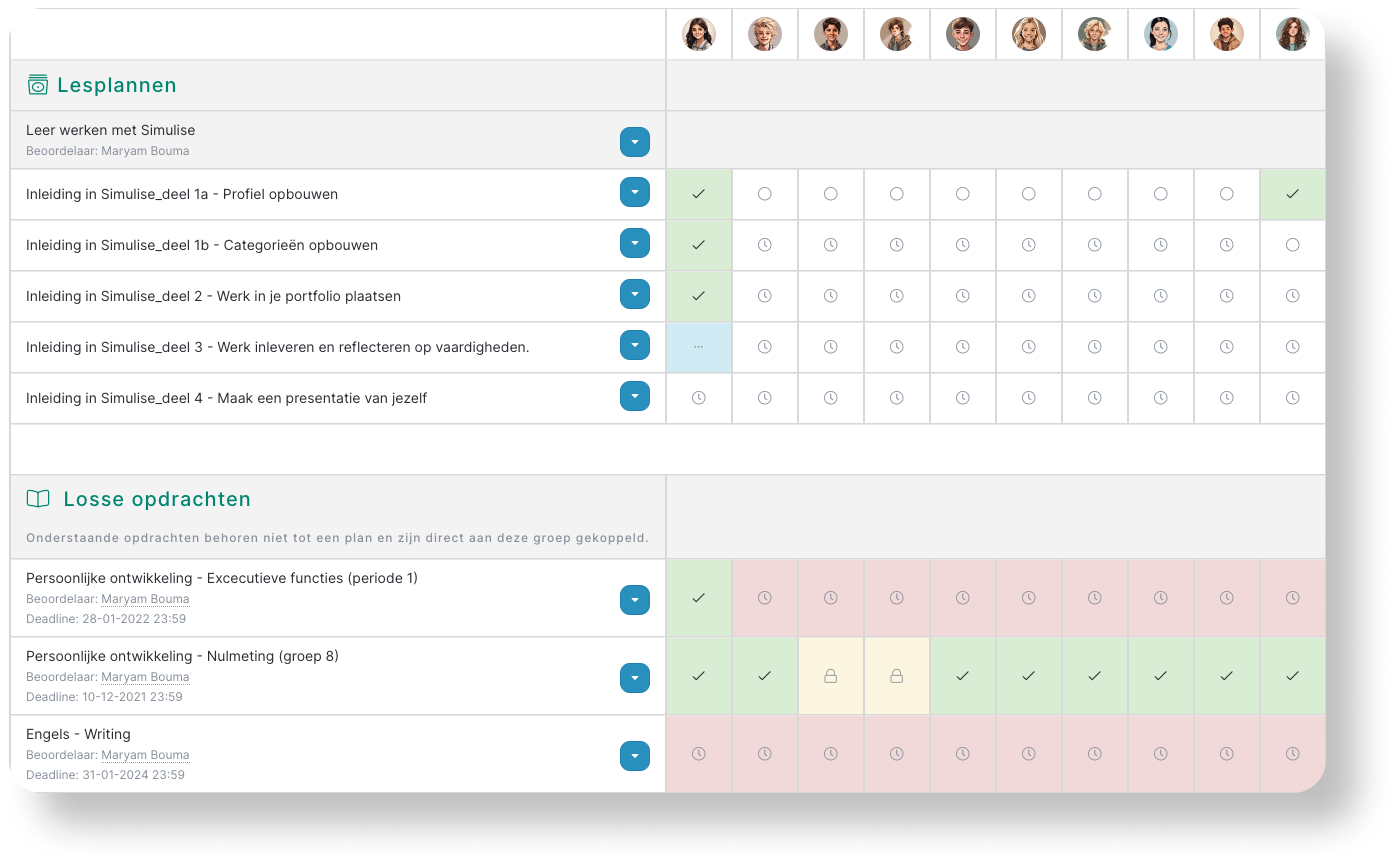
Everything you want to know about: the Templates module
What’s in my page template?
Would you like to know what elements are in a specific page template? Now you don’t have to go to ‘edit template’ to do that. From now on, you can simply open the template to immediately see what elements are in it.
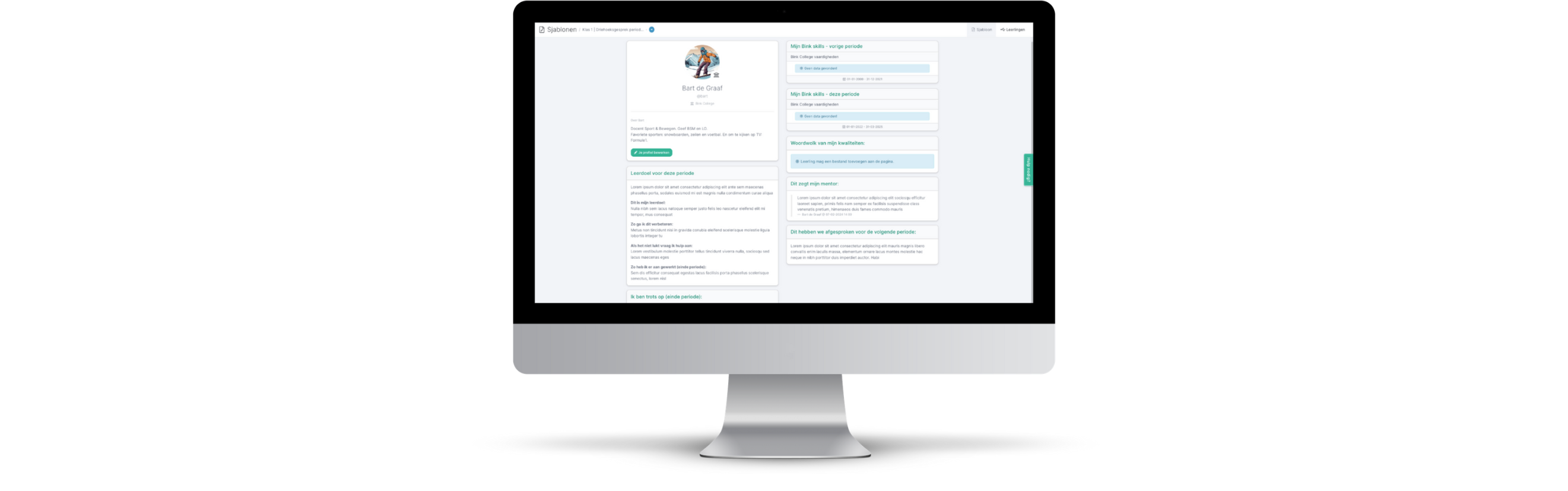
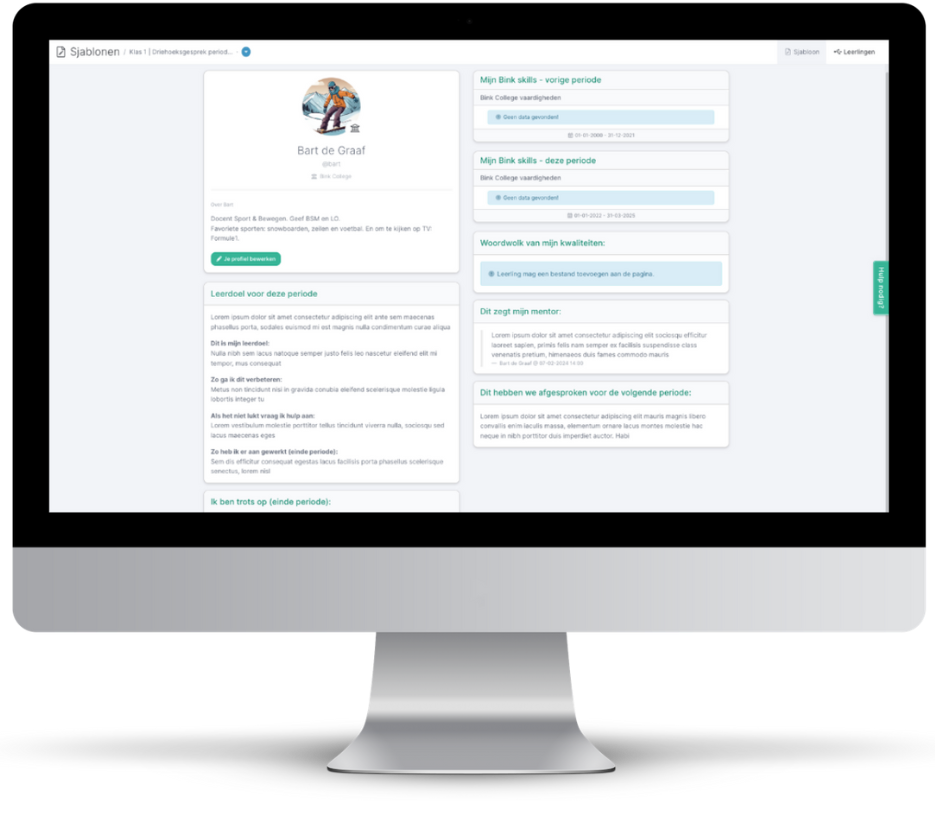
Visible to all teachers and provided with authors and locations.
You may have already noticed: Any teacher can now open the Templates module in the navigation menu. This allows them to link page templates to students.
Creating a page template still falls under the “Page Template Author” role. While creating a template, you can add additional authors and locations. The template is then editable only by the author(s) and administrator(s).
Add link element
Perhaps you were already looking for it, the add link element to a page template. Fortunately, you can stop searching now, because you can from now on! With this element, you offer students the option to add links to the page.
Export
Previously, it was only possible to export a page template to PDF as a Simulise administrator. We see page templates being used more and more. Therefore, page template authors can now export.
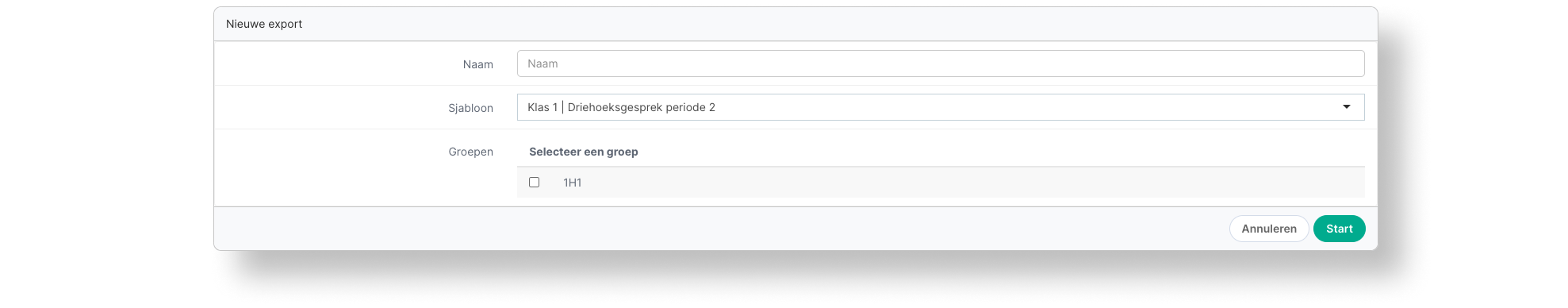
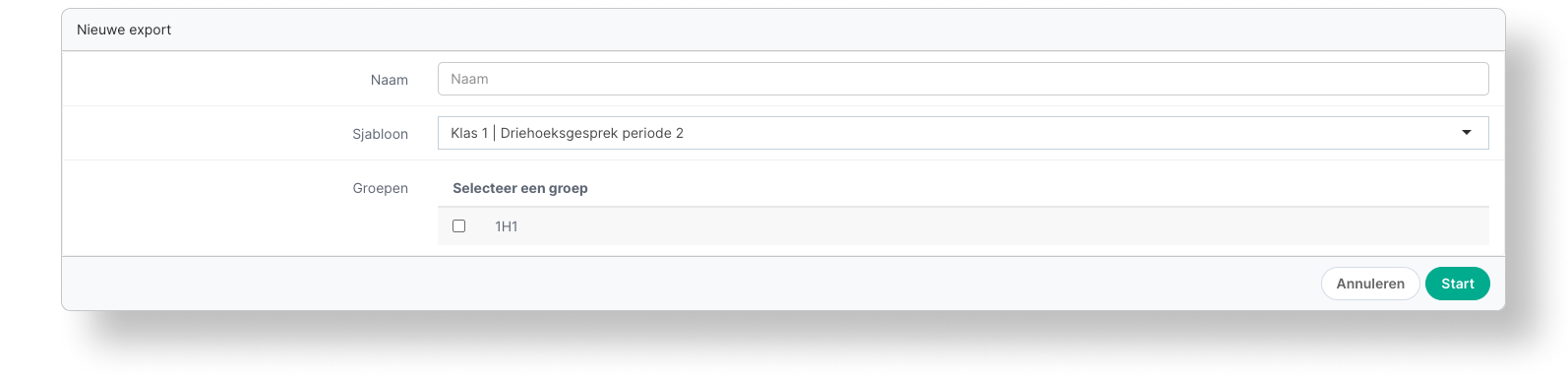
Start date of an assignment
We always do our best to listen to your wishes. The ability to prepare a job in advance for users without it being immediately visible in their job overview. That’s a wish several schools would like to see come true.
In this release, we have made that a reality! When a job is distributed to one or more users, you can associate a start date with it. Is it in the future? Then your student will receive the assignment with the status “Not Yet Available. Your student can find the assignment though, when filtered by this status.
The assignment automatically becomes visible and available on the set date.
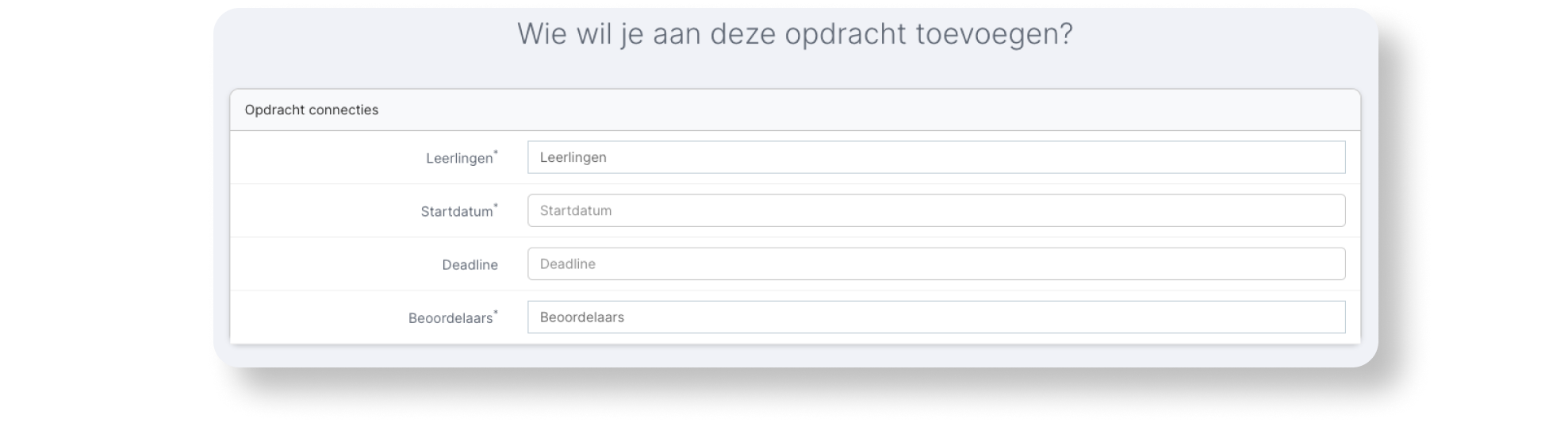
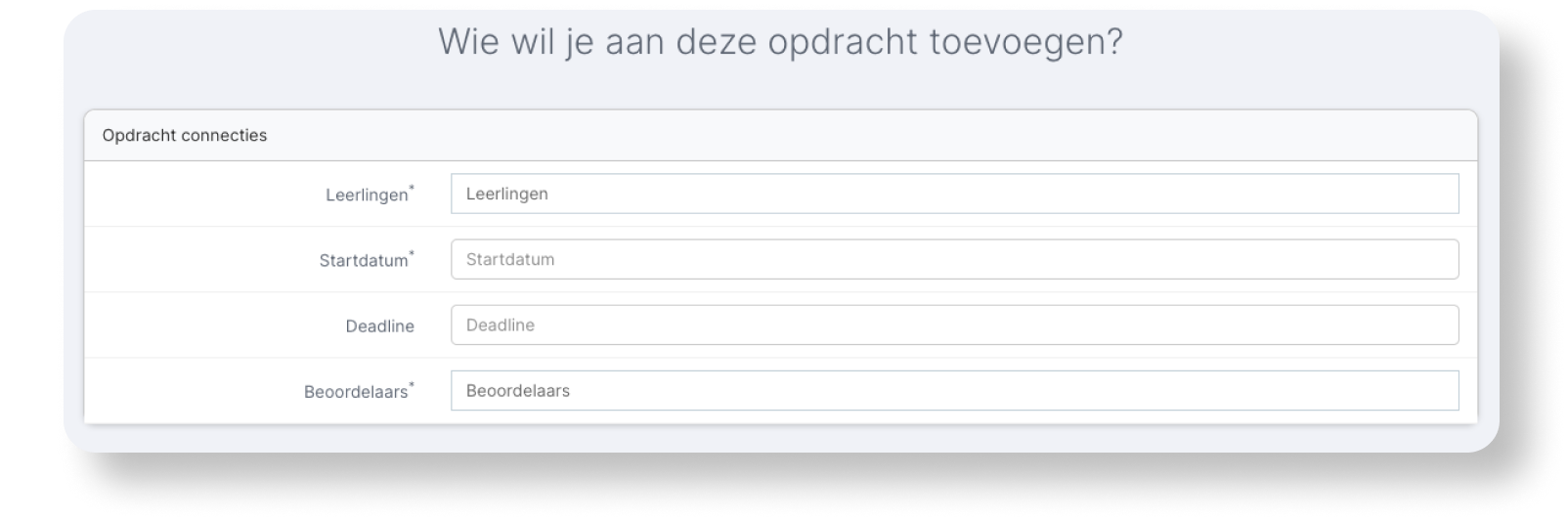
Level order, ascending or descending?
We understand that every school is unique and that Simulise is also uniquely used. We like to respond to that. With the development of the new rubric editor came the opportunity to determine the order of the levels themselves. Ascending or Descending.
After releasing this feature, the question “can we also convert previously created rubrics to descending levels?” came up. We like to tell: In this release, that too is now possible!
*Administrators can indicate whether previously created rubrics should be changed.
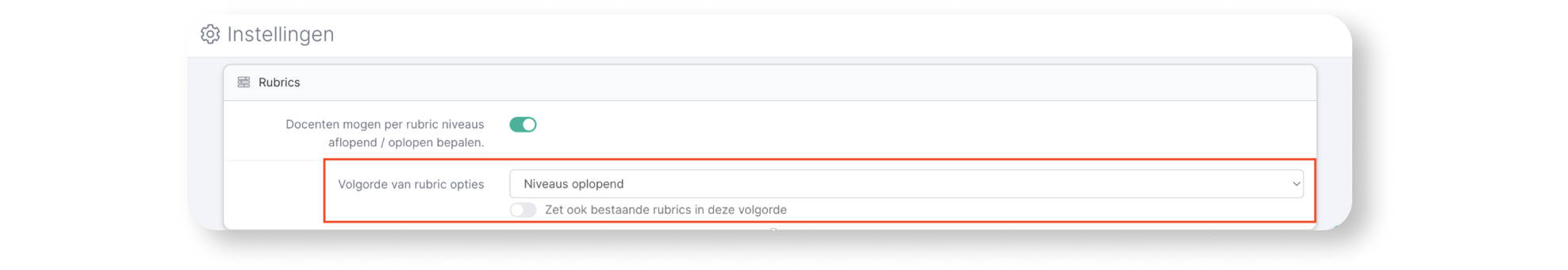
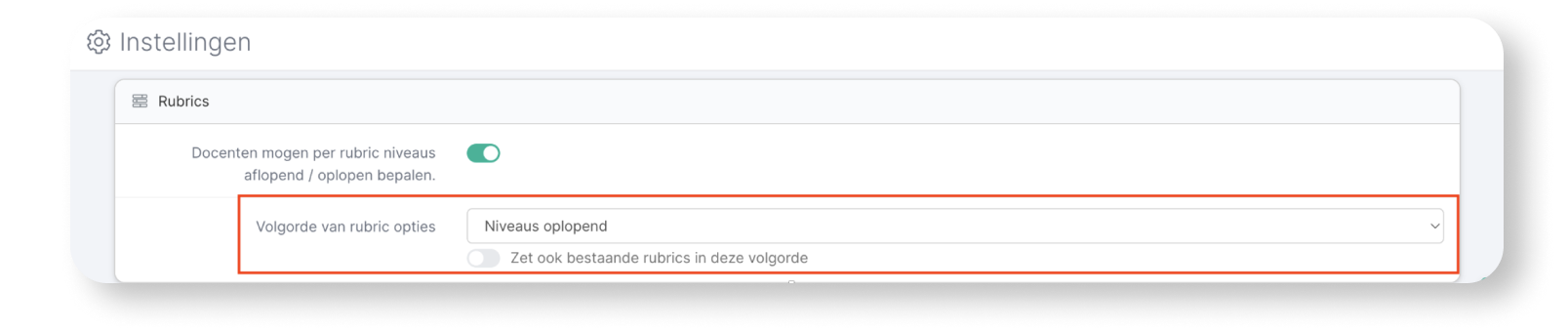
Download your submittals in bulk, from multiple locations
It is now possible to export all assignment hand-ins for a group of students to a ZIP file . This is possible in several places in Simulise:
– Review module: By checking the checkboxes of a submitted assignment, you can determine which submittals should be exported.
– Assignment Overview: Go to the assignment overview of your chosen group. Here it is possible to export all hand-ins from one or more assignments. Note that you export only the submission pieces of this group.
Administrators can export submittals in two other places in addition to the above ways:
– Assignments module: Select one assignment from the blue drop-down menu here. You can then decide which submission pieces will be downloaded.
– Export: Through the export module, you can export all the hand-ins. The entire configuration is up to you.
Rounding without review
There can always be a reason, you have to complete an assignment without an assessment. This should not automatically mean that a score of 0 is then assigned in the competency diagram. Therefore, we have now changed this. Completion without assessment no longer counts in the average calculation of a competency in the competency chart.
Support new extensions!
Huge numbers of file types can already be added to your students’ portfolio or to an assignment. Still, we decided to add a few more. New extensions that we now also support are:
1 .MD
2. XD
3. Unitypackage
4. Pur
5. FBX
6. Blend
7. MB
8. prproj
This is how we try to become an even more complete application! Do we not yet support a file type and are you missing it? Let us know, send an email to [email protected].
UWLR synchronization
A regular question from teachers: I can no longer log into Simulise. The error message “Account does not exist” is displayed. Often the cause is that the account has the status “deleted. One reason may be that the account is no longer associated with a class group in the student administration system. As a result, the user no longer joins UWLR synchronization and we set the account to deleted status.
Fortunately, we now have a solution:
Filter by deleted users. At the correct teacher, click restore and the account is active again. From now on, it will not receive the status “Deleted” when resyncing. The teacher can now log in at any time.
We also added a new column, “Last sync,” in the user view. Here the administrator can see when an account last joined the synchronization.
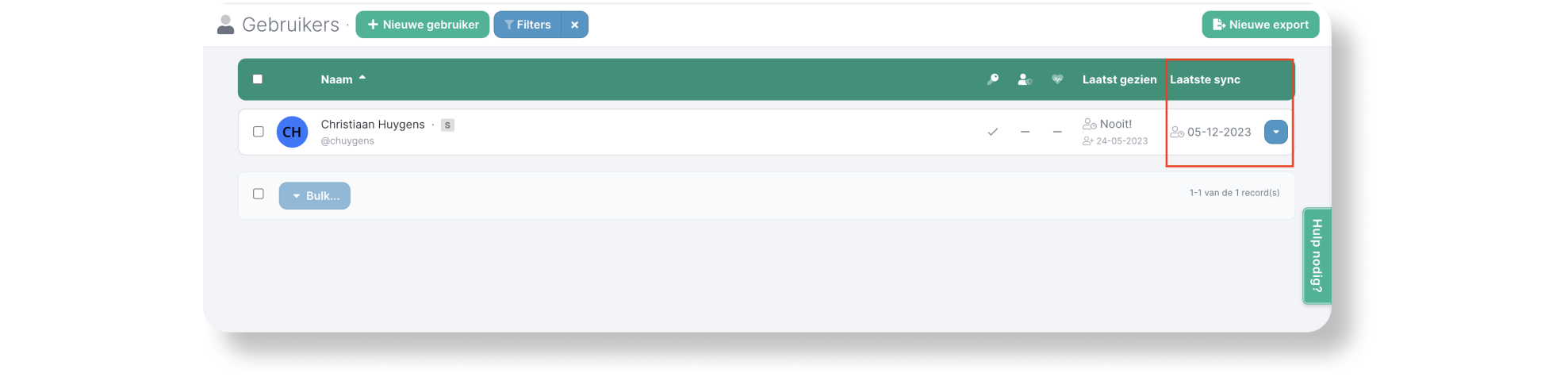
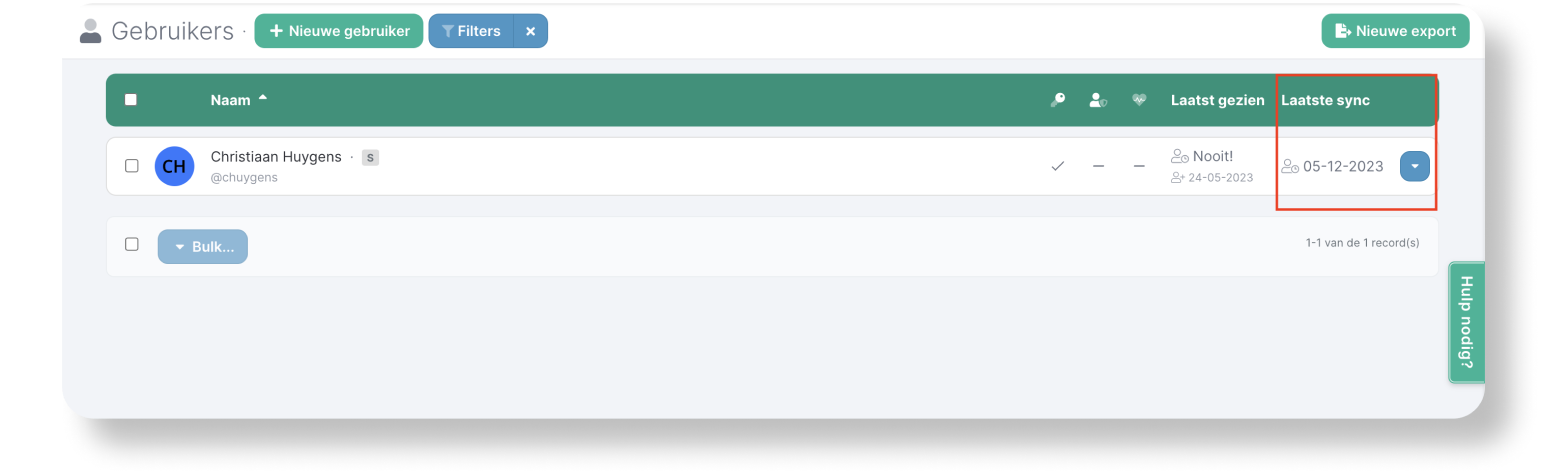
Competencies provided with locations
Does your school work with locations? Then we have good news. Even competencies can now provide you with locations. This way you keep the competencies module clear and you can see at a glance which competencies belong to your location!
Are there any things you miss? Let us know, we are happy to listen and weigh all wishes in a future release.
And then the future:
What can you expect in the coming period?
With the above functionalities, we have incorporated various requirements of schools into Simulise.
It doesn’t stop there, of course. We will be working on:
The possibilities of assigning labels to everything in Simulise is being expanded in a big way. Also pieces in the
portfolio will be able to be provided with more labels. Consider learning objectives, subjects, grade levels or
levels. But proprietary categories can also be used.
The design of the portfolio section is being modified to allow more filtering and searching in the portfolio
is expanded. In addition, we hide some lesser used options and add more
personalization opportunities.
The ability to add multiple reviewers per assignment is on the way. Consider the following
combinations of faculty, students and externals.
Students regularly work together in groups. Therefore, it will soon be possible to use that joint
assignments as a working group to be submitted in Simulise.

