Skills education? No need to invent it yourself!

In this time of rapid change, it is imperative that pupils and students develop skills in addition to knowledge. But how do you apply skills education within your existing teaching? What do you need for that? And what does that require of the school?
Anne-Wil Abrahamse is an educator at Simulise and helps schools answer these questions on a daily basis. She provides practical training to teachers on introducing skills education and working with portfolios and advises management teams on their implementation. She talks more about this in this interview.
In what ways does Simulise support schools in skills education?
‘Simulise provides schools and colleges with a digital portfolio to visualize the development of students and pupils. Teachers can support them in this by providing appropriate assignments, rubrics to reflect on and feedback. In general, teachers and students can work with it independently: Simulise is quite intuitive and user-friendly. But to ensure that schools can really get off to a flying start, it is important that the environment of Simulise is set up to match the education being provided. That needs to be thought through carefully, which is why I guide schools in getting started with Simulise by providing advice and training.
That sounds like quite a job so?
‘It certainly doesn’t have to be that way. The important thing is to arrive at a good implementation plan, with achievable steps. Therefore, I start by asking questions and looking at what a school wants to achieve, how they plan to go about it, what steps they have already done and which are still missing. I then work with the school to develop an implementation plan, in which we also look at what guidance is needed. We do this together because it’s important that the plan aligns with the school’s vision, identity and practice.
What kind of training do you give at a school?
‘I provide training mainly to teachers and to administrators. With each training I look at what the needs are and adapt the content and methods accordingly. Sometimes teachers just want to know how the platform works, what the features are and where the buttons are. Some schools work primarily with portfolios, while others primarily want to provide insight into skills. During training for administrators, I take participants step-by-step through all the setup questions. What competency charts do you want to see? What are students allowed to look at from each other? Depending on what the school wants, I provide tips on how to set up the platform and the educational approach.

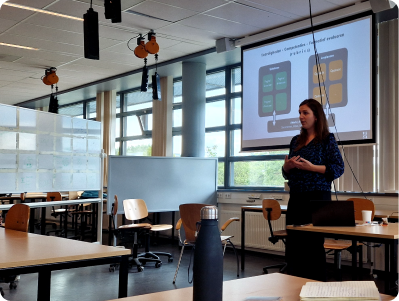
Does it matter by school type how you work with the platform?
‘For any school, the most important question to answer is, “What do we want to achieve by using the portfolio?”‘ Logically, the answers to that question will vary by school type. So we’ll take that into account in the implementation. In doing so, we must keep in mind the pupils or students who ultimately work with the portfolio. A student in the bridge class needs more guidance and direction. From students in higher education, of course, you expect more responsibility. For example, a student has more control over his portfolio and sometimes chooses which skill he wants to work on. At the same time, working with a portfolio from the bridge class on can lead to this student showing more ownership and being able to take more control of his learning process in the upper school.
Do you notice big differences between teachers or schools?
‘Yes, definitely! Some teachers are more digitally proficient than others. And some want to be helped where they get stuck and others prefer to explore on their own. Schools are also different. Where one school is still searching for the best approach or switching to a different way of teaching, another school already knows exactly where to go. It can also vary how widely a school wants to use Simulise. Therefore, the guidance at each school can be very different. The great thing, though, is that everywhere I go, the drive is to provide the best education for students.
How do you guide schools through these developments?
‘At each school, I visit for a kick-off meeting with a working group, where we look at what the goals for using Simulise are, what steps need to be taken, and what guidance is needed in the process. One school can move forward with some training on usage. If a school wants to use Simulise broadly across multiple educational topics, we offer a customized guidance program. We then organize several sessions with those responsible for these topics to set up Simulise. It could be about making good rubrics, how to use Simulise in LOB or how the portfolio can be a tool in coaching students.
Do you have any tips for schools looking to get started with skills education?
‘Sure!
- Create a clear roadmap, in which you start small (e.g. at a
number of classes) and make it concrete when you will take the other groups
involves. - Work from a clear educational vision and make sure it is known
with teachers. - Provide a working group that pulls the cart as well as the space and time
gets. - Go see a school that uses skills education.
Want to know more?
Want guidance in developing your educational vision and implementing skills education? With the guidance programs and workshops offered by our education experts, you don’t have to reinvent the wheel yourself.



